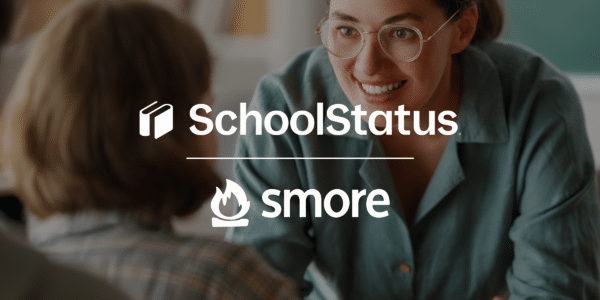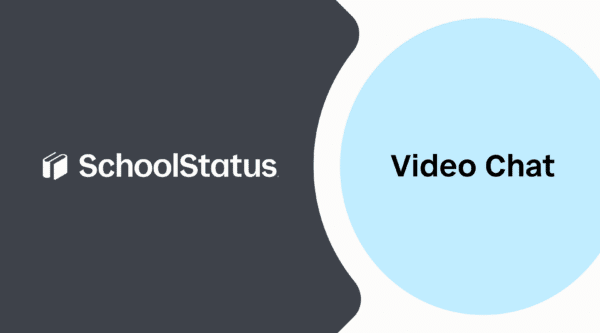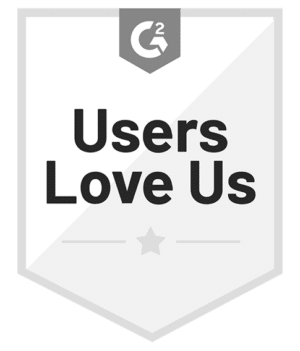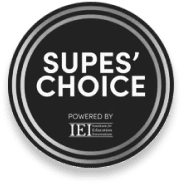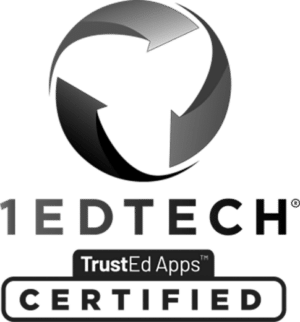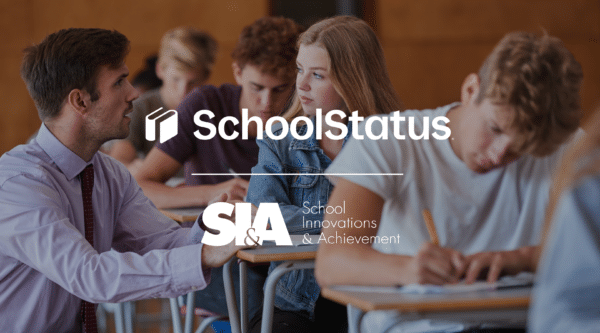
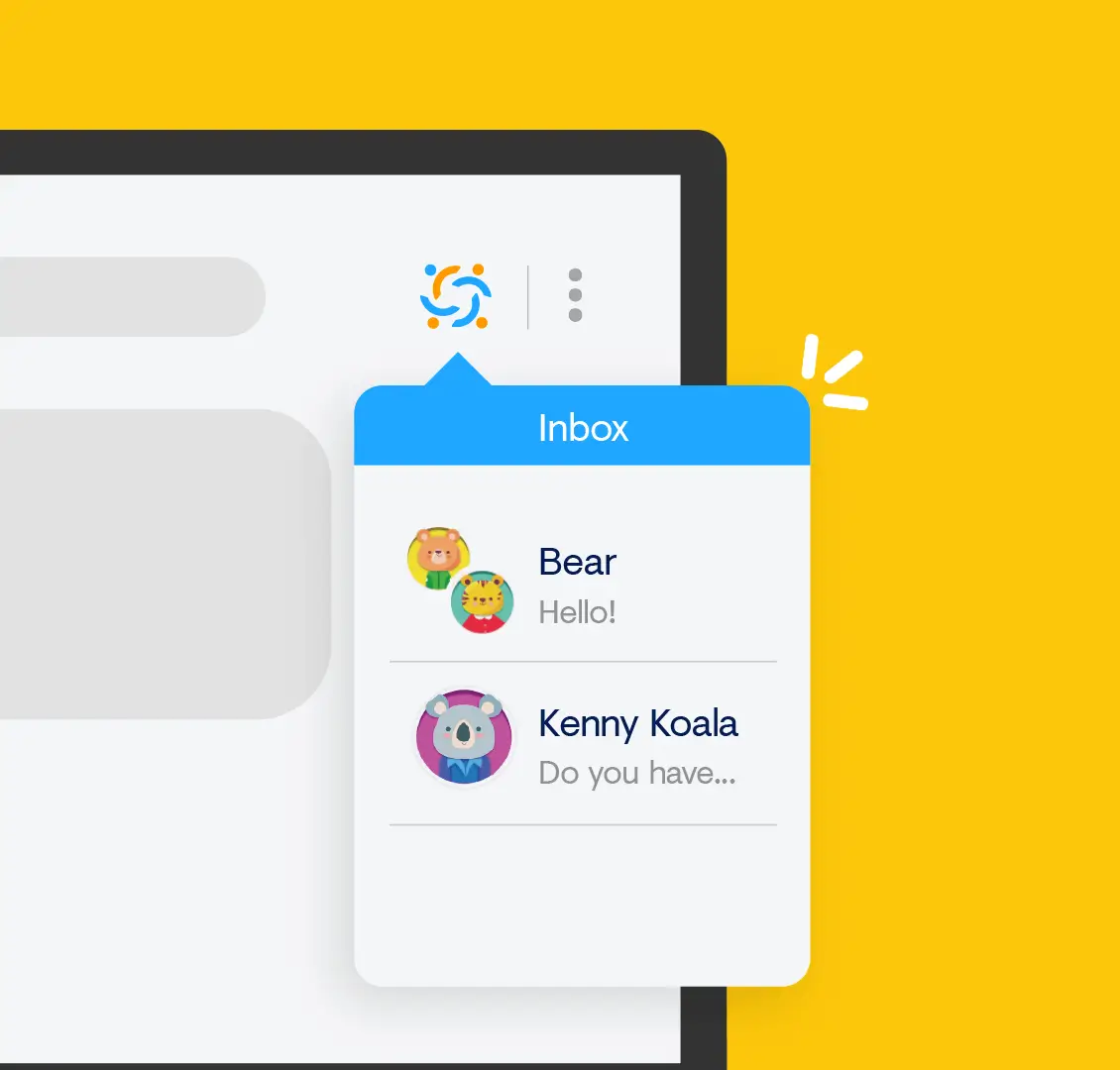
Teachers, are you looking for more ways to increase student engagement? Or perhaps you’d just like to be more efficient in your 21st Century learning environments. Well, search no further as the wonderful world of Chrome extensions for teachers is a go-to for that!
These extensions are like bonus features that expand Chrome’s functionality, making things more convenient for the user. These nifty little tech tools truly make an educator’s life better, and it all starts with just one click of the mouse!
With that, here is a list of 10 Chrome Extensions every teacher needs:
1. Save Time, Money, and the Environment with Kami
You know, over 23,000,000 users can’t be wrong when it comes to the power of Kami in the classroom! This extension gives you the liberty to edit, annotate, and even draw on PDF documents versus just viewing them. With Kami, you can share a document within your PLC or classroom for collaborative note-taking and discussion. As well, you can present a document on-screen and use it as a digital whiteboard overlay.

And talk about productivity! No more trips to the copy room because Kami can help eliminate the need for those copious amounts of copies. The best part of this extension is that it contains Special Education tools for inclusive learning. Kami for the win!
2. Up your Grammar Game with Grammarly’s Chrome Extensions for Teachers
Have you ever sent an email to your principal or a Family only to realize after you hit “send” that you misspelled “the” as “teh”, and did so more than once? Whether it’s spelling and grammar or tone and style, the Grammarly for Chrome extension helps you eliminate potentially embarrassing errors and, instead, find the perfect wording to express yourself.

Grammarly is a writing assistant that offers teachers and students, alike, specific suggestions to improve writing. Now don’t let the “grammar” in Grammarly fool you, because it goes beyond that. This extension helps to ensure that your writing is not only correct but that it’s clear and concise in intention, as well. Overall, Grammarly for Chrome is excellent, and that’s “teh” truth.
3. Add Family Engagement with ClassTag’s Google Classroom Chrome Extension
You love Google Classroom (insert fun Bitmoji and virtual classroom here), but let’s face it – it seriously lacks in the Family engagement area. Enter ClassTag’s Family engagement extension. Simply add families to your Google Classroom, and you’ll be able to direct message families and more with a click of a button. Families will then receive your message in their preferred language and communication channel. Best yet, families don’t even need the app!

4. InsertLearning into your Google Classroom with this Chrome Extension for Teachers
Wow. Just wow. InsertLearning allows you to flip any website into an interactive lesson! Teachers can design these lessons straight onto any site with options such as inserting questions, highlighting text, adding videos, popping in sticky notes, or even creating a discussion.
Once your online lesson has been created in full, you share it with your learners. They access it, respond to your questions and discussion, view the videos you added, and take their notes. What a slick way to get students involved in their learning and actually wanting to do the work.

Looking for quality educational technology apps? Learn How to Build Your EdTech Toolkit!
5. Give Quality Feedback in Your Voice with Mote
Tired of giving your students the same written feedback that doesn’t show your tone of voice? Well, with Mote’s voice and notes extension, that isn’t a problem! This fantastic tool allows you to insert spoken comments onto your kids’ shared assignments and documents with total ease.
Not only is it a time saver from having to type and re-type some of the same old things, but it’s a real game-changer because you can give your learners valuable feedback on such a personal level. Students feel special and engaged when they literally hear you and what you genuinely want to communicate with them, especially if they’re away from your physical classroom. Talk about connection!
6. Clipboard History Pro – The Easy Way to Copy and Paste ALL THE THINGS!
Ever found yourself drowning in a sea of “things I’m trying to copy and paste” stretched across several websites, documents, presentations, and emails? Well, with the Clipboard History Pro extension, “regular” copy and paste jobs become a thing of the past!

With this tool, you can easily manage your clipboard history because once you copy text from any source, it automatically and neatly saves it all in one place. To retrieve it, simply click the Clipboard History Pro extension, and whatever you’ve recently copied appears in a dropdown menu. What a perfect productivity prize for teachers.
7. Screencastify your Life and Make Sharing Videos Easy
You may wonder how on Earth other teachers are getting the stuff on their computer screens, recording it, and then making videos with them. Screencastify is an extension that teachers can use to screen record, edit, and share videos with their colleagues and students.
In just a few clicks, you can record video messages, demonstrations, and other instructional videos. What’s truly impressive is that Screencastify integrates with Google Drive and so sharing your finished videos with your fellow teachers or students is super simple. How’s that for the easy button?
8. Stop Losing your Passwords with LastPass
Don’t you love having the option to save and manage your passwords on your phone? But, what about your school computer? Where’s the password saving option there? There are so many website memberships, subscriptions, and email accounts that belong to teachers that it can be annoyingly overwhelming to try to remember all of those passwords.

LastPass solves this daunting dilemma and securely stores all your passwords so that you don’t have to! Bonuses are that you can save addresses, credit card information, insurance cards, or whatever else you want to keep safe. LastPass is an outstanding productivity tool to help you manage the sometimes unmanageable and safely. Now that’s secure.
9. Find the Perfect Words with PowerThesaurus’ Chome Extensions for Teachers
Not at all flashy but straight-up helpful, Power Thesaurus is a one-click-away dream for teachers (and, of course, their students). When you’re creating something for your learners and are stuck trying to find twelve different ways to say the word “very”, just click the Chrome extension icon, and with lightning speed, you get a variety of synonyms and antonyms.
What’s great is that you do this all without leaving the current page you’re on. Best of all, Power Thesaurus helps its users improve their writing as they’re continually being exposed to alternative ways to express their weak words… eh-hem, their “very” weak words.
10. Keep Important Links Easily Accessible from your Chrome “Pocket”
Put THIS in your pocket of Chrome Extensions for teachers! How many times have you emailed a link, taken a screenshot of an article, or bookmarked a site because you know you want to use it for later? Too many times. And too many times, you end up forgetting where you stashed them!

Pocket is an extension where you can save articles, videos, and websites that you want to revisit later with just one click of the extension button. You’ll log into Pocket and easily find all those websites, videos, and articles you saved. It totally helps you track lesson plan subject matter or even professional development content. Pocket rocks!
In Summary
There you have it, a solid group of 10 Google Chrome extensions for teachers that are simply amazing. These will help add strength to your teaching efficiency as well as student engagement levels. In a time where education is shifting more and more into the 21st Century and beyond, it just makes sense to not stand on the analog side of the Digital Divide!
Want to add Family engagement to your Google Classroom? Add ClassTag’s Google Chrome Extension to reach EVERY Family!

Stay Connected
News, articles, and tips for meeting your district's goals - delivered to your inbox.