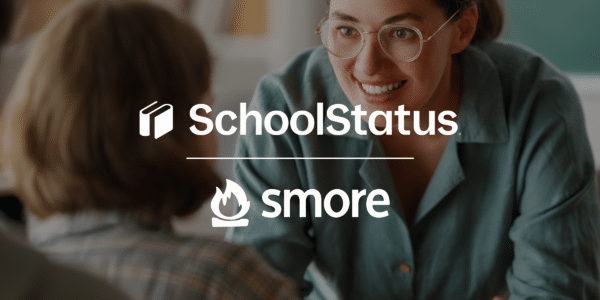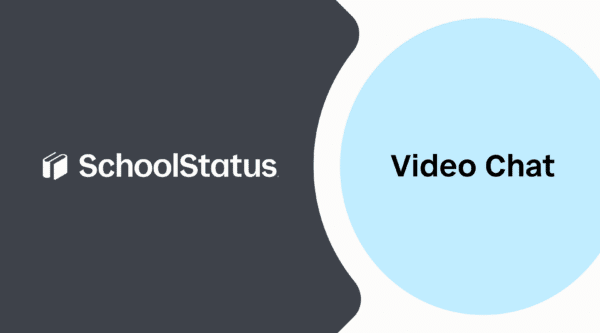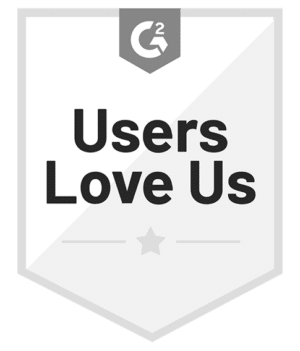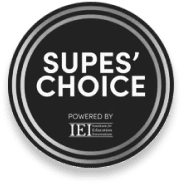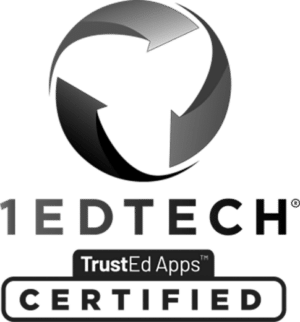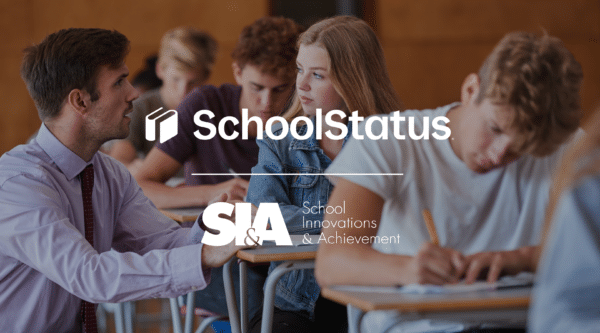
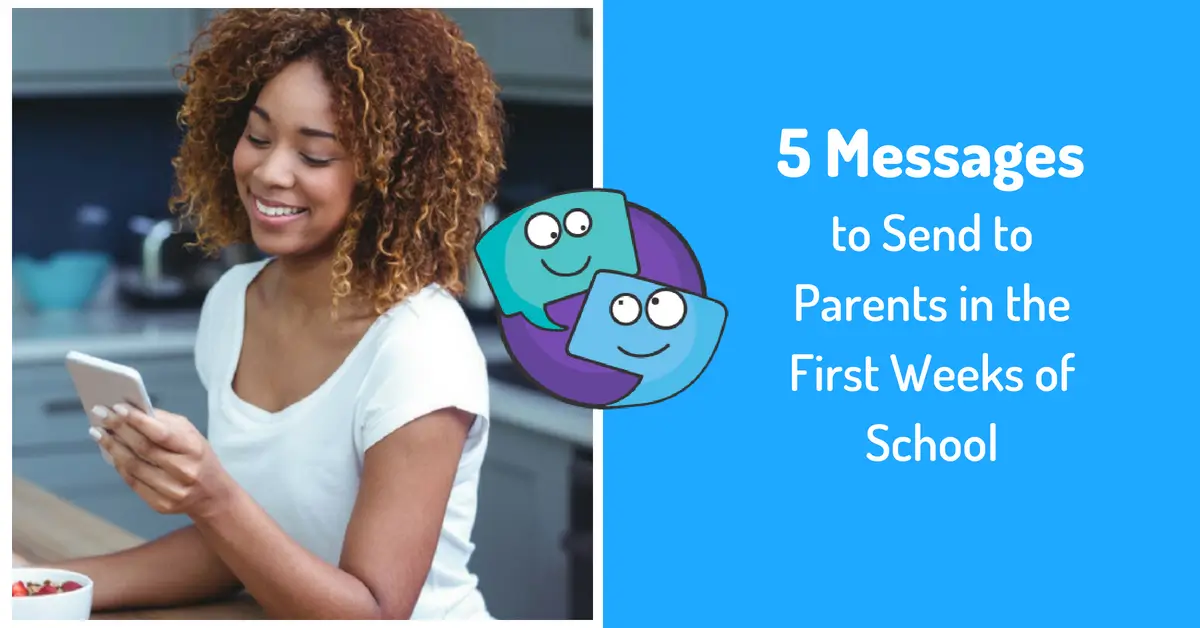
Back-to-school season doesn’t just mean you’ve got a bunch of new students to get to know. You’ll also find yourself talking to a lot of parents that you’ve never met before. You both want what’s the best for the students, so it should be easy to find a common ground, but let’s be honest… we all struggle to break the ice from time to time. Sending these messages in the first week or two will open the gates of communication and turn parents into trusted allies.
1. Introduce yourself and the tools you’ll be using
When you first set up ClassTag, make sure to post an announcement introducing yourself and the new app you’ll be using to communicate. Let them know how to download ClassTag, send a message and sign up for conferences. Why not share a fun fact about yourself or a hobby of yours? Show them that teachers are human, too 😉 .
Here’s an example:
Find more information on inviting parents here.
2. Share pictures from the first day of school
Snap a photo of each child during that important first day, and you are guaranteed to start the relationship with parents on the right foot. They will be grateful and reassured that their child is enjoying this new experience. It will also show them that you care, and you took time to engage with each child individually.
3. Send a back-to-school night invitation
Hosting a back-to-school night shortly after the beginning of the school year can be an important tool for developing that all-important home-school connection. Want a great turnout? Schedule an event well in advance to give parents enough time to make arrangements. Let them know this is their opportunity to see the world their child inhabits every day and share any comments they might have. ClassTag will also ask parents to RSVP and send them an automated reminder as needed.
4. Share a glimpse of learning from the classroom
Involve parents in the learning process from the very beginning by sending a message about one topic discussed in the classroom. Suggest some questions that parents can ask at home to support the learning. Before you know it, you’re on your way to building an engaged, supportive Family community!
5. Share student success
Sharing positive messages is a proven way to establish trust and boost Family engagement in your classroom. Share student’s impressive accomplishment or “a lightbulb moment” from the classroom. You’ll not only fill a Family’s heart with pride, but also show that a message from a teacher doesn’t have to mean that there’s a problem.
Great teachers highlight student accomplishments weekly, featuring “a Student of the Week” or “a Reader of the Week” – why not include it in your weekly newsletter?
Getting into a habit of frequent communication early will set you up for success. Perhaps in the past you’ve been wary of spending hours on Family newsletters that rarely get read, but this year can be different! Using ClassTag, it takes seconds to post quick notes that reach parents no matter which platform they use: email, mobile app or text. There’s more: ClassTag will also translate the message into parents’ preferred language or notify you if a paper copy needs to be sent to an offline Family. Give it a try today.
Stay Connected
News, articles, and tips for meeting your district's goals - delivered to your inbox.