
Family-School Communication Made Simple
Reach families in their preferred channel and language. With tools to help educators consistently communicate, it’s easy to build trust and collectively support students.

Two-Way Communication
Auto-Translation in 130+ Languages
Transcript Logging & Recording
Personalized Communications Portal
Support Students
from Day One

Connect Across Channels
From texts and calls to auto-translated emails and an in-app portal, our centralized communications hub makes it easy for educators and staff to connect with families.
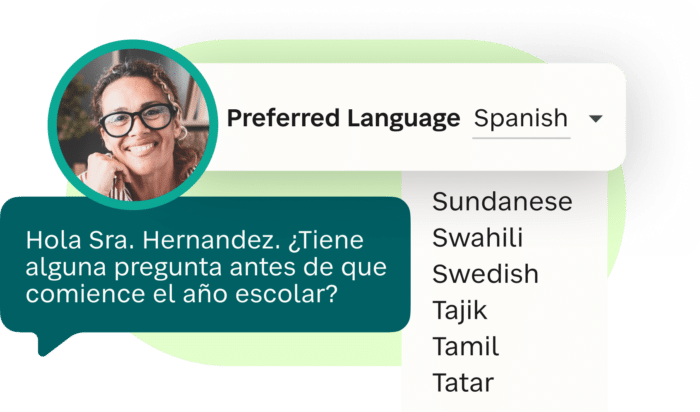
Remove Language Barriers
Over 10% of the 55 million K–12 public school students in the U.S. are from emergent bilingual families. Automatic, two-way translation into 130+ languages ensures everyone receives important school information in their home language.
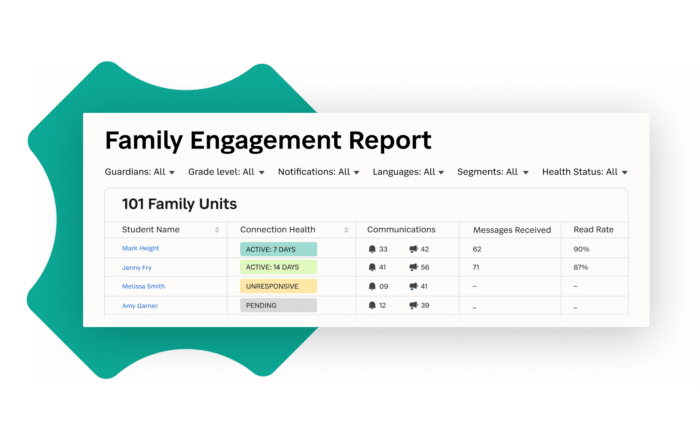
See the Whole Picture
Audience segmentation helps you understand attendance trends, while easy-to-use dashboards show who is opening messages—so you can reach out before issues become chronic.
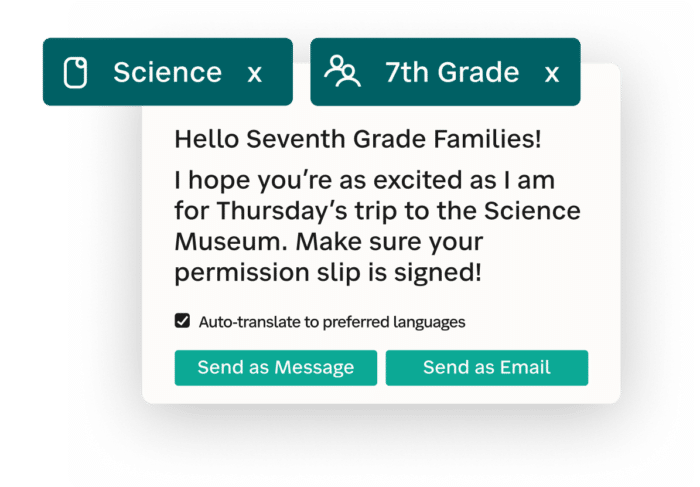
Build Trust with Personalized Messaging
Use audience filters like grade, class, and school to send targeted messages to individuals, families, a group, or your entire district.
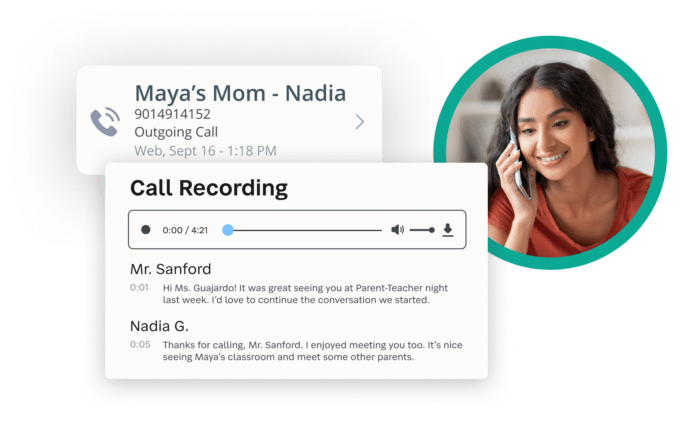
Access Communication Transcripts
Access, search for, and share past communications. Every call and text is recorded in your account, so you can reference important conversations—and support students and educators with call logs as needed.
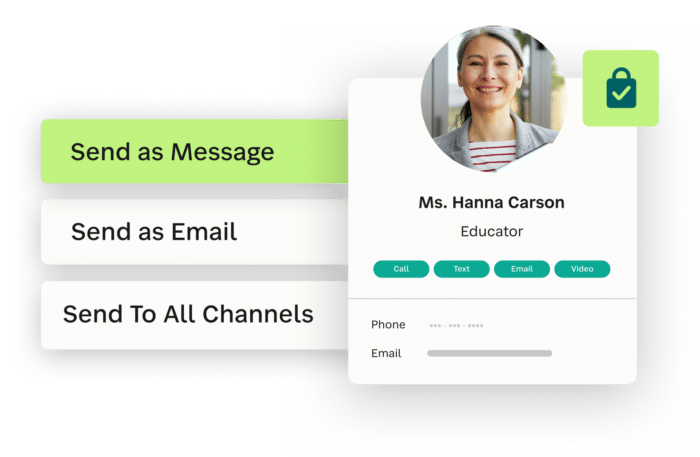
Keep Personal Information Private
Communicate with families via email, text, or phone directly from your computer or our app—without sharing your personal phone number. Families can save the personalized number so they always know when phone calls and texts are from their child’s teacher.
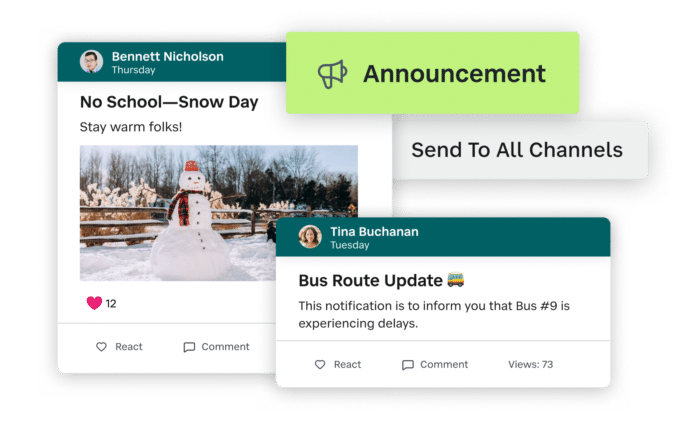
Communicate Efficiently with Mass Notifications
Audience segmentation enables educators to send mass text messages and emails to multiple families at once—or notify colleagues of security threats, inclement weather, or other alerts.
SchoolStatus Connect Tiers
| Essential | Advanced | High Impact | |
|---|---|---|---|
| Mass Notifications
Quickly and easily send notifications to everyone in your district.
|
|||
| Newsletters
Send beautiful newsletters with district or school updates to specific audiences.
|
|||
| Auto-Translation
Automatically translate all communications into 130+ languages so all families receive your messages in their preferred language.
|
|||
| SIS Roster Sync
Import roster data from any SIS to ensure accurate classroom and family contacts across your entire district
|
|||
| Two-way Communications (SMS, Email, Calls)
Reach families on their preferred channels, including text, email, messaging app, and phone calls, all in one centralized hub.
|
|||
| Communication Logging & Recording
All messages and calls made through SchoolStatus Connect are logged and recorded so you can easily see previous communications.
|
|||
| Centralized Classroom App & Web Portal
Our secure, central classroom feed can be used to send updates to families. They will love interacting in your private classroom group!
|
|||
| Basic Student Segmentation (Grade, Attributes)
Segment message recipients by basic attributes such as grade level, IEP plans, and more.
|
|||
| Family Engagement Reporting
Know who is receiving and reading messages with easy analytics, so you can ensure you reach 100% of families.
|
|||
| Classroom Events & Appointments
Manage classroom events and schedule conferences within the Connect communications hub.
|
|||
| Volunteer Requests
Families can easily sign up to volunteer for field trips and events right in the classroom portal.
|
|||
| Virtual Backpack
Send important documents digitally to ensure homework and flyers don’t get lost.
|
|||
| Enhanced SIS Data Integration & Reporting
Integrate your student data like grades and attendance to see reports on individual student performance from a central Student Card and holistic views of your classroom, school, or district.
|
|||
| Enhanced Student Segmentation
Send relevant messages to individuals or groups with student-centric data and segmentation. Easily customize your dashboards to ensure you know when to communicate with at-risk students to have the biggest impact.
|

