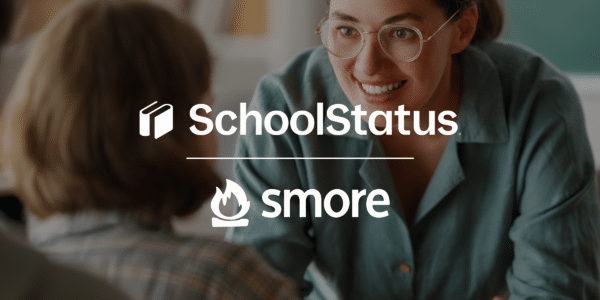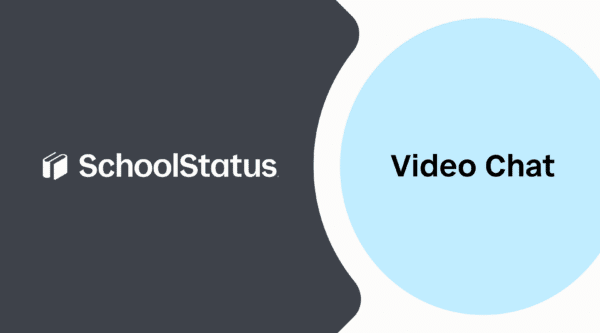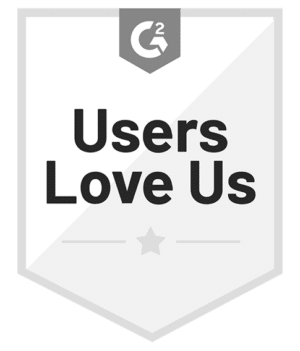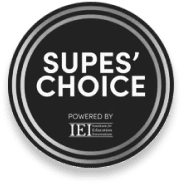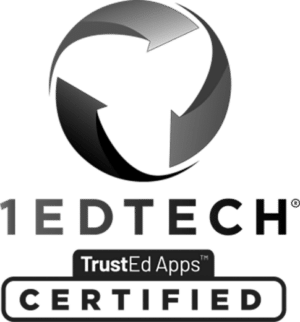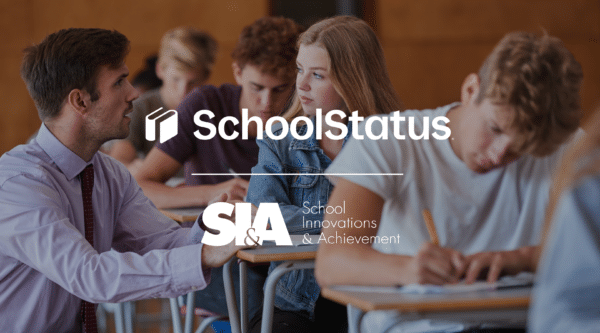

ClassTag Connect and Blackboard are both platforms designed to improve family engagement and provide key insights to administrators, but they approach the problem from different angles.
So which one is easiest for families to adopt and teachers to use? How do they provide insights and actionable engagement data that administrators can leverage? How do they integrate with your current systems?
This article will break down how these solutions tackle key engagement issues and which one is most appropriate for various use cases.
Note: that we will be comparing ClassTag Connect vs Blackboard Reach and Mass Notifications specifically.
ClassTag Connect vs Blackboard: How Our Main Focus Differs
ClassTag Connect is an all-in-one community engagement platform for district administrators, principals, and teachers. We create a humanized experience that improves two-way engagement and family communication through a single, easy-to-use unified platform with a focus on full control and visibility across the entire district.
Blackboard Mass Notifications is a messaging tool that allows you to publish school-wide notifications to various channels, while Blackboard Reach provides limited two-way engagement options as an add-on to the Mass Notifications platform. Their main focus is delivering a utilitarian enterprise product rather than one driven by the end-user.
Before we dive into critical differences between the platforms, here’s an overview of each solution’s features:

Two-Way Family Engagement
Both ClassTag Connect and Blackboard Reach enable two-way family/teacher communication. Both platforms allow families to privately message teachers and view messages that teachers post to the entire class.
However, there are a few essential differences when comparing ClassTag Connect vs Blackboard.
First, Blackboard Reach doesn’t allow families or teachers to upload photos or videos, schedule send times, or attach files. ClassTag Connect enables all of those things!
Here’s a quick view of them both:
ClassTag Connect
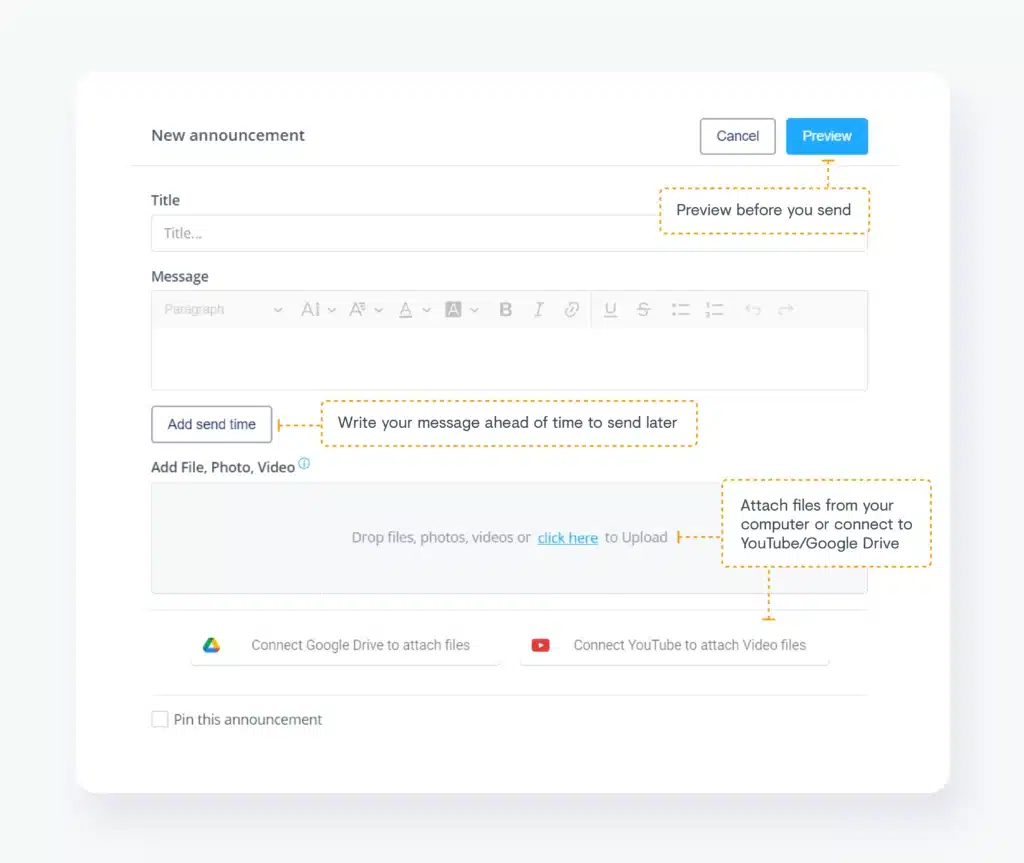
Blackboard
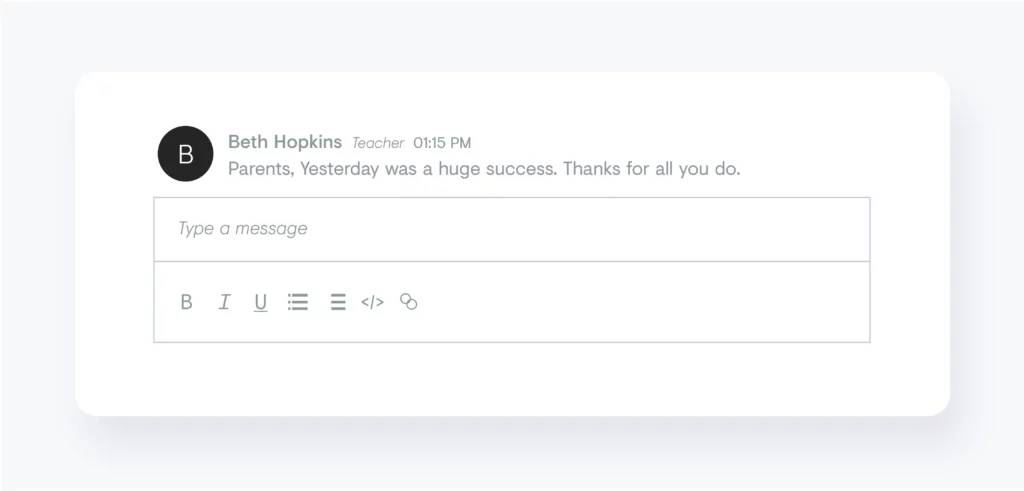
With ClassTag Connect, families and teachers can also upload/store files within the platform and share student documents through Virtual Backpacks. This way, you don’t have to dig through messages to find an image or file.
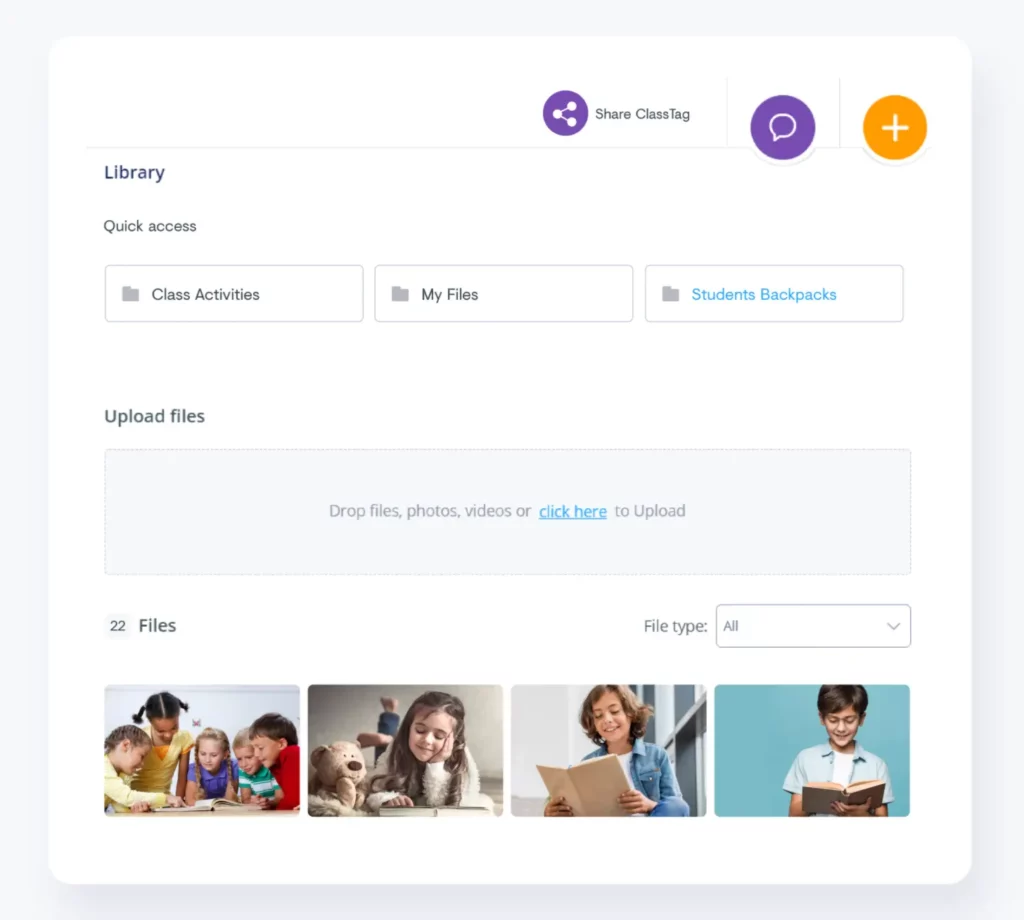
Additionally, ClassTag Connect allows families to respond to teacher comments within the class chat (Reply All), whereas Blackboard Reach only permits families to respond to the teacher privately, like so:
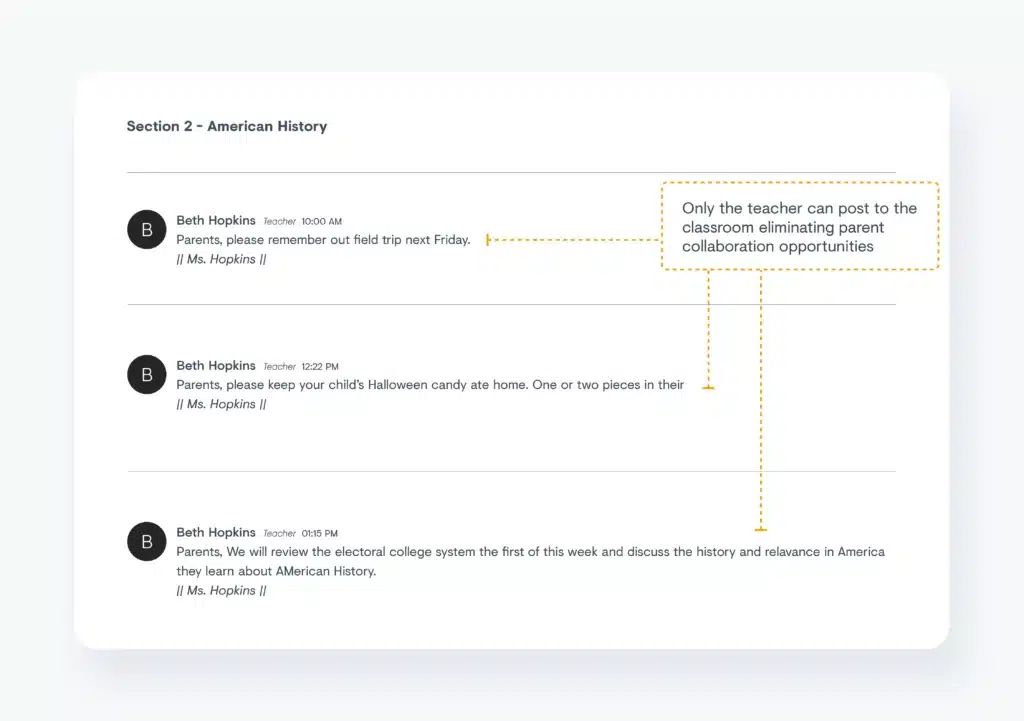
Therefore, Blackboard Reach eliminates the ability for families to collaborate in the classroom.
ClassTag Connect not only allows families to collaborate, but the platform also makes it easier. There are individual tabs specifically for volunteer opportunities, classroom donations, and other collaborative opportunities that make scheduling and coordinating more efficient.
Scheduling Family-teacher conferences is also easier than ever before. Inside ClassTag Connect, teachers can create time slots for families to view and book the one that is most convenient. This eliminates the unnecessary back and forth emails and all booked time slots are kept private from other families. The selected time can be added to family and teacher calendars and both parties will receive an automatic reminder before the appointment.
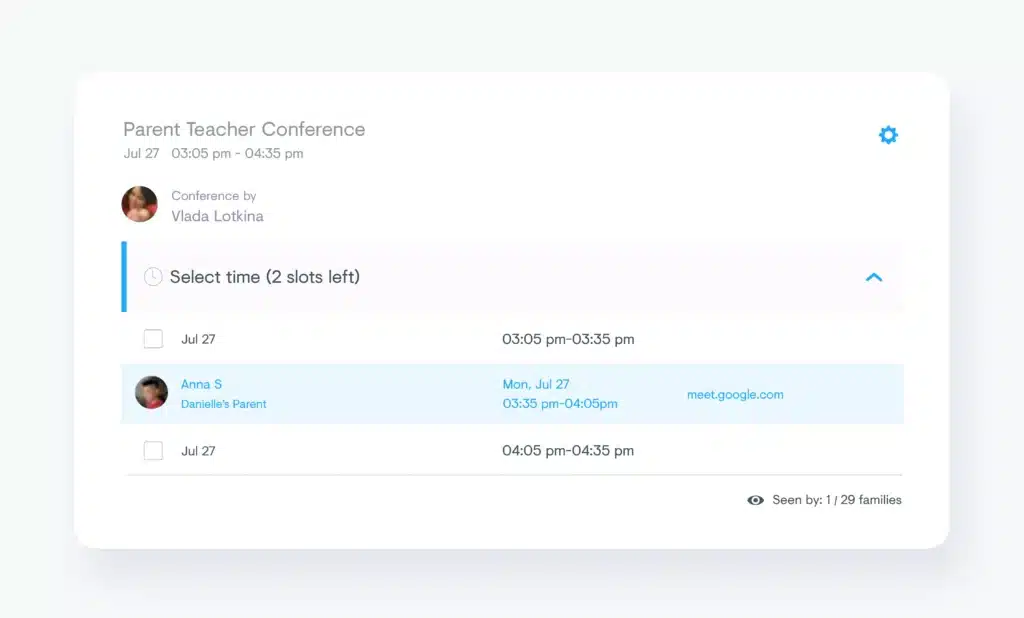
Another final key difference is that ClassTag Connect offers 100+ different languages. As of this writing, Blackboard offers very limited language translation. This is a major engagement bottleneck for families whose first language isn’t English. With ClassTag Connect, all content and notifications (including email and SMS) are translated automatically without the teacher’s prompting.
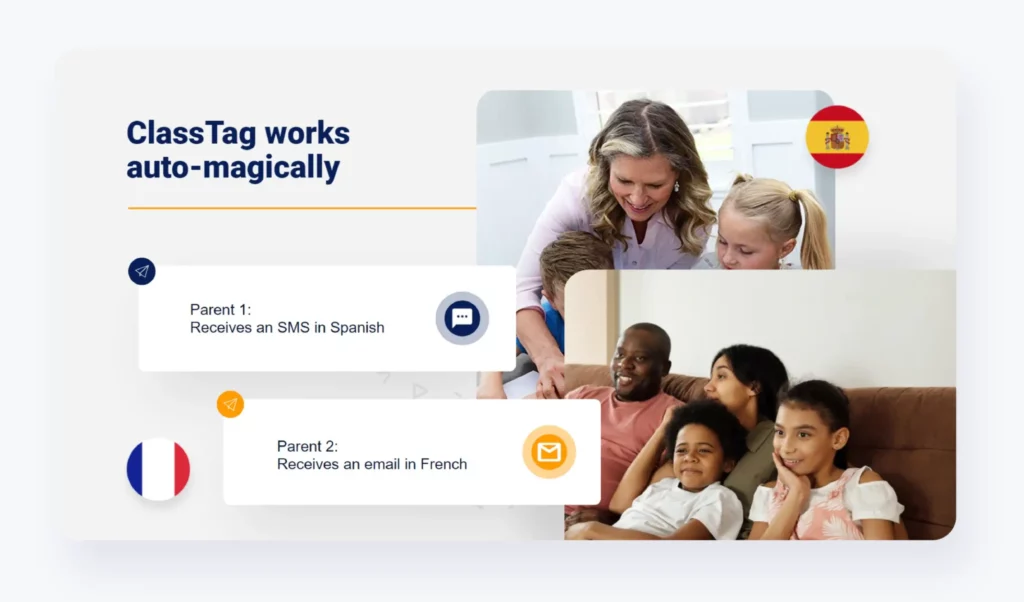
ClassTag Connect vs Blackboard: Overview of Two-way Engagement
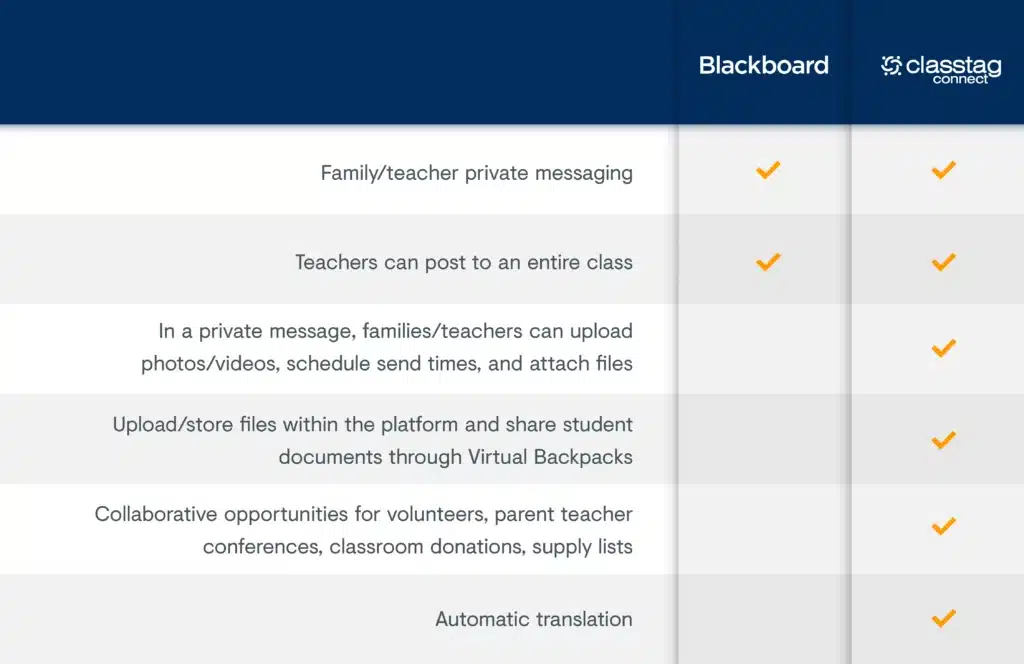
Engagement Metrics and Actionable Insights
Blackboard and ClassTag Connect offer various communication metrics, including which families are active, which teachers have the best communication, and more.
Here’s an overview of Blackboard’s engagement metrics:
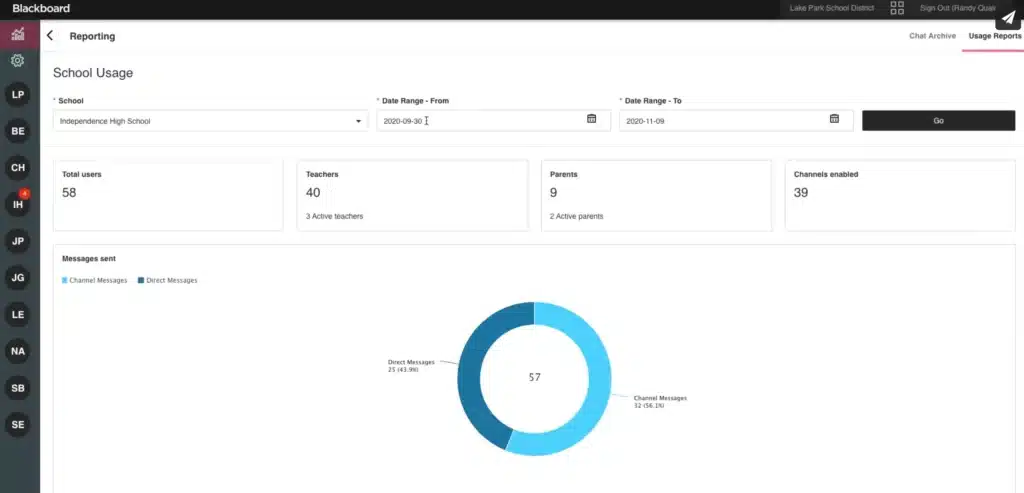
Administrators can sort by date range and see the number of active teachers versus the total number of teachers and the number of active families versus the total number of families. It will also give a breakdown of the number of direct messages and channel messages sent.
As we jump into ClassTag Connect, you’ll see a much more robust suite of tools for unparalleled reporting and analytics for both communications and actionable insights into engagement and effectiveness. Here are the five main dashboards and reports ClassTag Connect currently offers:
Family Engagement Dashboard
The family engagement dashboard gives an even more granular view of engagement by showing which families were engaged in the last 7, 14, and 21 days. Therefore, teachers can re-engage these families before they become unresponsive or unreachable.
The graph makes it easy to get a general idea of your overall connection health at a glance.

Students at Risk Report
The Students at Risk dashboard shows which families are responsive, unresponsive, unreachable, and have no contact information.
You can filter this list by school, language, or communication method and easily export it to re-engage families.
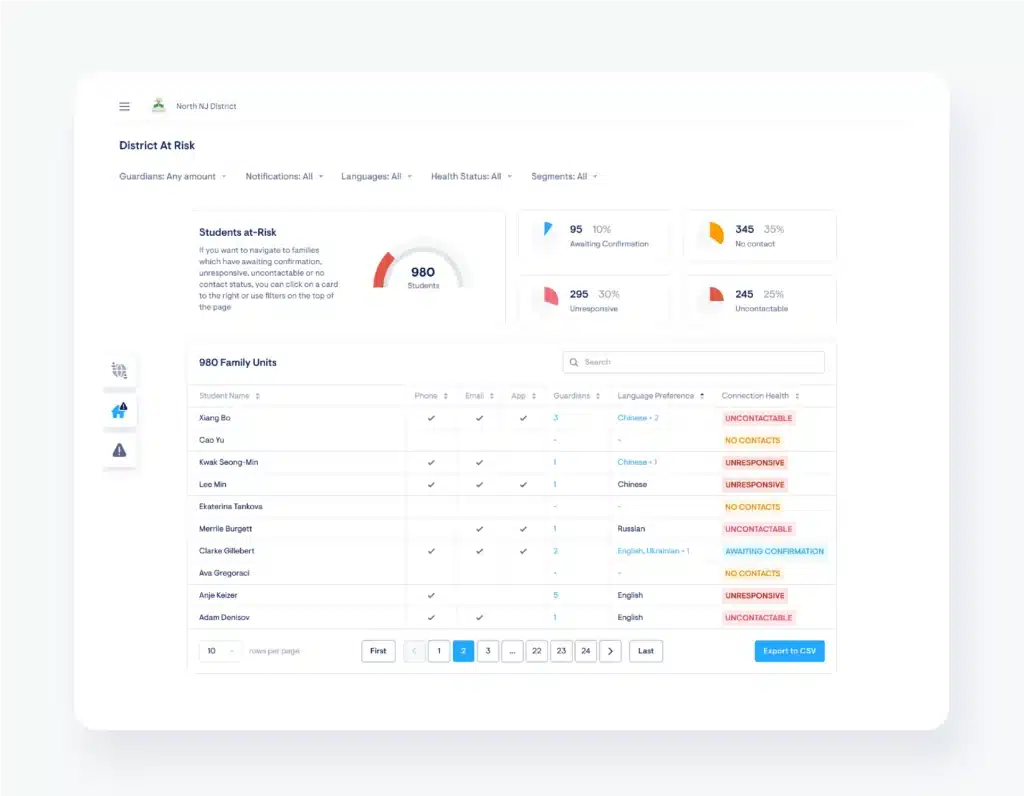
Communications Report
The communications report allows you to see what types of communications are most effective and which ones were ineffective.
The top graph shows the kinds of messages sent, such as a weekly digest, child story, or announcement, and gives an overview of the open rate and responses each message received.
Therefore, if you notice that the weekly digests have low engagement yet the child stories receive high engagement, you can analyze the weekly digest strategy and increase child stories.
Teacher Effectiveness Report
This report allows you to see which teachers are the most active and those that could use some support. It also provides an overview of the average read rate, average engagement rate, and how many announcements each teacher sends.
You can also sort by individual teacher to view their read rate, the number of reactions they received, how many messages they send weekly, and the date that they last sent a message.
Rollup Dashboards
Comparing school performance district-wide is a great way to uncover which ones are most effective and how you can implement their strategies across all of your schools.
Therefore, the rollup dashboard shows you how schools compare with each other with insights like average read rate, engagement rate, at-risk family rate, and average weekly communications.
ClassTag Connect vs Blackboard: Overview of Engagement Metrics and Actionable Insights Features
Unified Family Engagement Platform
*Spoiler: Only possible with ClassTag Connect
Up until now, ClassTag Connect and Blackboard Reach were the main tools being compared. However, notifying family members requires yet another Blackboard product, Blackboard Mass Notifications, whereas ClassTag Connect is a completely unified platform that enables all of these features from one simple dashboard.
Both ClassTag Connect and Blackboard Mass Notifications make it easy to send emergency alerts and notifications by typing one message and publishing it to all channels (SMS, email, social, and more) with the click of a button. They also both offer voice options so that you can record a message and send it to a select audience.
Families can also select their preferred channel in both platforms’ dashboards to reduce unwanted notifications and only receive them in the most convenient mediums.
You’ll also have access to analytics showing how many messages are read, opt-out preferences, and other key insights to track message engagement.
Each platform offers a mobile app that allows families to access notifications and their student’s information on the go. Districts can use their own branding with ClassTag Connect or Blackboard for a unified user experience.
Both platforms are also structured with seamless cascading communications. For example, each family will have just one account for all of their children’s districts, schools, and classrooms so that they can find everything in one place.
Integration and Security
Blackboard and ClassTag Connect offer SIS integrations, and ClassTag Connect specifically offers Clever and Classlink integrations and SIS Import with OneRoster.
This makes it easy for both families and teachers as they will be automatically placed in the correct classes using data from your SIS and start receiving communications right away without downloading an app.
However, only ClassTag Connect offers unique Google classroom and Google Suite integration, making it the best choice for Google districts. Therefore, you can use all of your Google products, including Google Classroom, Google Drive, Google Meet, and more, in one unified platform.
This makes uploading files, scheduling meetings, and adding family engagement to your Google classroom a breeze.
If you choose to use Blackboard, those products will work in silos and teachers will waste time linking them manually.
As for security, ClassTag Connect’s data centers are protected by fire suppression technology, redundant utilities, and secure internet connections to ensure each district’s data is always available and secure. That means all data is preserved behind cutting-edge encryption, and we regularly run penetration testing.
Blackboard claims to provide security, though they don’t detail what they do to achieve it.
However, security isn’t just protecting students against hackers.
A feature unique to ClassTag Connect is content monitoring, which can detect explicit language, hate speech, or suicidal thoughts. Upon detection, ClassTag Connect will immediately send a notification to district and school leaders to ensure the platform is a safe place for everyone.
Blackboard makes it easy to search for inappropriate conversations, though they don’t notify leaders directly, making it difficult to catch bullying.
ClassTag Connect vs Blackboard: Overview of Integration and Security Features
Usability
The final element that is perhaps most important to families and teachers is usability.
ClassTag Connect has a beautiful user interface with a large font that makes it easy for families to read (without glasses!). The sidebar makes it easy to find everything and reduces clicks to access key student information.
This structure minimizes unnecessary messages between teachers and families and is a key driver of family engagement.
Blackboard’s user interface is a little less friendly, with just classroom navigation and teacher messages in the sidebar. Therefore, finding assignments, individual messages, and important notifications is a little more difficult.
In addition, everything is presented in a thread, so you’ll have to use the search bar to find anything you need or scroll through a lot of threads.
The ClassTag Connect platform is easy to use, though if families, teachers, or administrators ever have trouble, we offer best-in-class support. The help center has updated articles complete with product screenshots to walk you through virtually any issue. It also is easy to sort through various articles and won’t overwhelm the user.
In addition, ClassTag Connect has unparalleled support response times. You can send an email and receive a timely response or send a chat message and receive a response in just 20 minutes.
Unfortunately, Blackboard doesn’t have a specific email address or chat available on their website.
They have a robust help center, though the Blackboard Reach product is currently not included in their support center. As a next step, users are directed to contact someone else from their district for assistance if they have questions regarding Blackboard Reach.
ClassTag Connect vs Blackboard: Overview of Usability
The Verdict
So is there a winner?
Both solutions are effective at improving family engagement. However, ClassTag Connect offers unparalleled two-way engagement and more robust analytics and reporting to provide administrators with the data they need to ensure engagement success. In addition, Blackboard requires several products whereas ClassTag Connect has all engagement data in one unified place.
Overall, Blackboard’s strength is communicating school and district-wide one-way alerts, while ClassTag Connect’s strength lies in improving, tracking, and monitoring engagement success and efficiently communicating through cascading district messages in a much more timely and efficient manner.
ClassTag Connect is the better option for K-12 educators that want to bring two-way engagement to the next level; especially because younger grades often require more attention. Blackboard is a better solution for universities as it offers a more utilitarian approach to messaging between staff and students.
To improve your family engagement and efficiently measure success, schedule a demo today to learn how ClassTag Connect can help.
Lead the way to a stronger Community
Everything Districts need to reach and engage Families, in one integrated platform.
Learn MoreStay Connected
News, articles, and tips for meeting your district's goals - delivered to your inbox.